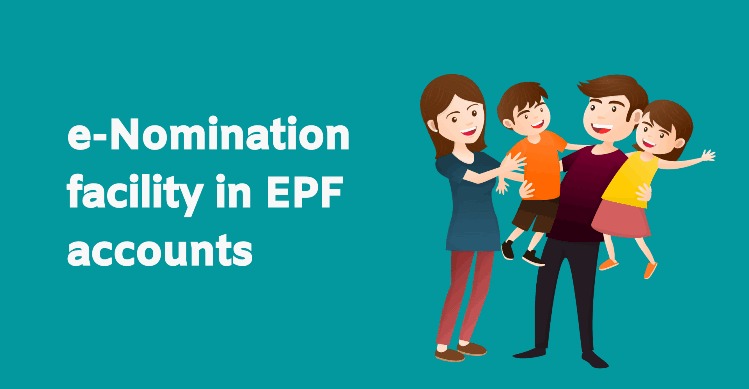Hello friends,Employees’ Provident Fund Organization (EPFO) had made e-nomination mandatory for people with Employees’ Provident Fund (EPF) account earlier this year.
That is, people with EPFO account will no longer need to provide physical proof to submit or change EPF nominee, now they can easily make the necessary changes by logging in with their EPFO account.
EPF Nominee online
In such a situation, if you have not yet updated the e-nomination filed for your EPF account, then you can do so now. You can choose more than one nominee in your account. Not only this, you can also select which nominee will get what percentage of the amount. In this article the complete process of filing EPFO E-Nomination has been explained. Let us know in detail.

How to File EPFO E-Nomination?
- To add a nominee in EPFO, first go to epfindia.gov.in
- Now click on the option of Services given on the left side of the home page as above.
- Then click on For Employees given in the many options coming here.
- Now you will reach a new page. Here on the left side, going to the Services section, click on Member UAN/Online Service (OCS/OTCP).
- Here log in by entering the UAN number and password on the option of UAN staying in the ride.
- Now go to Manage Tab and select E-Nomination.
- Then click on the option of Save coming under Provide Details tab.
- After that click on Yes and select the option of Add Family Details.
- After this you can add the name of the nominee here.
- Click on Nomination Details to share the account.
- After doing everything click on Save EFP Nomination.
- Then click on E-sign to generate OTP and submit it by entering OTP on mobile number linked with Aadhar card.
In this way you can easily file EPFO nominee online.
Read Also-
Digilocker services now available on WhatsApp; check details
Digilocker service has now been made available on WhatsApp through MyGov Helpdesk. After the launch of this service, users will now be able to download Digilocker documents like PAN card, driving license and vehicle registration certificate etc. directly from WhatsApp.
Some time ago we informed you that a new feature is coming soon on WhatsApp, through which DigiLocker documents can be accessed. Now finally this feature has been made available on WhatsApp. With the introduction of this feature, now users can directly access their essential documents like PAN card, driving license and vehicle registration through WhatsApp. Let’s know how-
The Ministry of Electronics and Information Technology (MeitY) informed on Monday that Digilocker service has now been made available on WhatsApp through MyGov Helpdesk. After the launch of this service, users will now be able to download Digilocker documents like PAN card, driving license and vehicle registration certificate etc. directly from WhatsApp.
If you also want to access Digilocker documents through WhatsApp, then you have to follow some easy steps. Let’s know step-by-step this whole process
First of all, save the number +91 9013151515 in your smartphone.
After this, you will have to WhatsApp by writing ‘Hi’ on this number.
In reply to this message, you will be asked which service you want to use COWIN or DigiLocker.
To access Digilocker documents, you need to type and send Digilocker.
After this an OTP will come on your Aadhaar registered number.
Complete your verification by entering -OTP.
After this you will be able to access your Digilocker documents. However, you will have to repeat the OTP process once again to download the documents.
You can access these documents
-Pan Card
-driving license
-Vehicle Registration Certificate
-10th CBSE Certification
-10th marksheet
-12th marksheet
Let us tell you, the government started the MyGov Corona helpdesk service in the year 2020 during the Corona period. These services were introduced at that time to access COVID-19 documents. However, it was later renamed to MyGov Helpdesk. At the same time, Digilocker has also been added to this service.